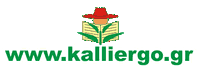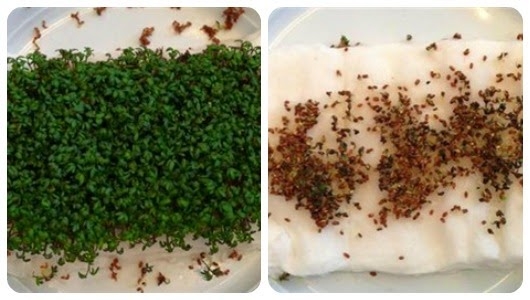If you are like me, then your garden is full of plants (weeds) all year round.
These plants usually don’t have a name until we manage to identify them. We just call them weeds without knowing their possible useful and interesting properties..
But if we look at them carefully, they have such different physiological characteristics! Size, shape of leaves, shape and colour of flowers, different fruits.
Would you like to know how to identify which weeds are growing in your garden? Let me show you the way that I find most effective. If you have another way to suggest, write it in the comments.
Pl@ntNet identify (PlantNet Identify)
The solution is PlantNet. An application available on the Internet or as a mobile phone application.
From desktop computers: Visit: https://identify.plantnet.org/el
Android mobile app: Install the app from: https://play.google.com/store/apps/details?id=org.plantnet
Apple mobile app: Install the app from: https://itunes.apple.com/app/plantnet/id600547573
How to use the PlantNet app
Using the app is extremely simple.
You take a photo of the plant you want to identify and upload the photo to the app.
Smart AI algorithms will match your photo with photos from other users.
The response will be a list of dead plants that match what you photographed. Each possible plant has a different probability percentage.
In many cases, the identification approaches 100%, but in other cases, you will need to compare the characteristics of the possible plants with what you saw. Compare the shape of the leaves, the shape and color of the flowers. In either case, you will have received a great deal of help and will have narrowed the possible choices down to only 4-5 out of tens of thousands of plants.
Tips for better results when using PlantNet
The photos should be well focused.
Focus on the leaves of the plant, the flowers of the plant, the fruits of the plant.
Take more than one photo for difficult plants.
If you are not sure which of the suggested plants is the right one, consult the additional information provided by the app. E.g. region of the world, flowering season, etc. This will narrow down the choices and help you figure out which plant grows in your garden.
You can photograph the plants with your mobile phone. Transfer the photos to your computer. Upload them to https://identify.plantnet.org/el so they can be identified.
Keep a record of the plants you have identified.
Example – Identifying plants in my garden
A few days ago I used the above methodology to identify the plants (weeds) growing in my garden.
The results are impressive.
Zochos – Sonchus oleraceus (L.)

Lopsander – Sinapis arvensis L.

Pistachio – Pistacia terebinthus L.

Capsella bursa-pastoris (L.) Medik.

Reseda alba L.

Erodium cicutarium (L.) L’Hér.

Echium asperrimum Lam.

Picris hieracioides Sibth. & Sm.

Luzula sylvatica (Huds.) Gaudin

Wild Marigold – Lactuca serriola L.

Ligustrum lucidum – Ligustrum lucidum W.T.Aiton

Additional uses
Beyond the garden, you can use the PlantNet app to identify any plant you come across, wherever it is found.
For example, on a walk you come across plants that look interesting to you.
Take one or more photos of the plant.
Upload the photos to the PlantNet app.
Enjoy the recognition using artificial intelligence!!!
Useful information about weeds
If you want to learn more about what weeds tell you about your garden, read the article: Weeds and Nutrients in the Field and Garden. It’s really revealing. Weeds act as “indicators” of nutrients.
Tags: MOBILE PHONES • PLANT IDENTIFICATION • PLANTS IDENTIFICATION • WEEDS